With Shoprocket, you have the flexibility to charge additional fees on all orders. This can be useful for handling fees associated with shipping, platform fees for card processing, or transaction fees where you might want to add a percentage to the order total.
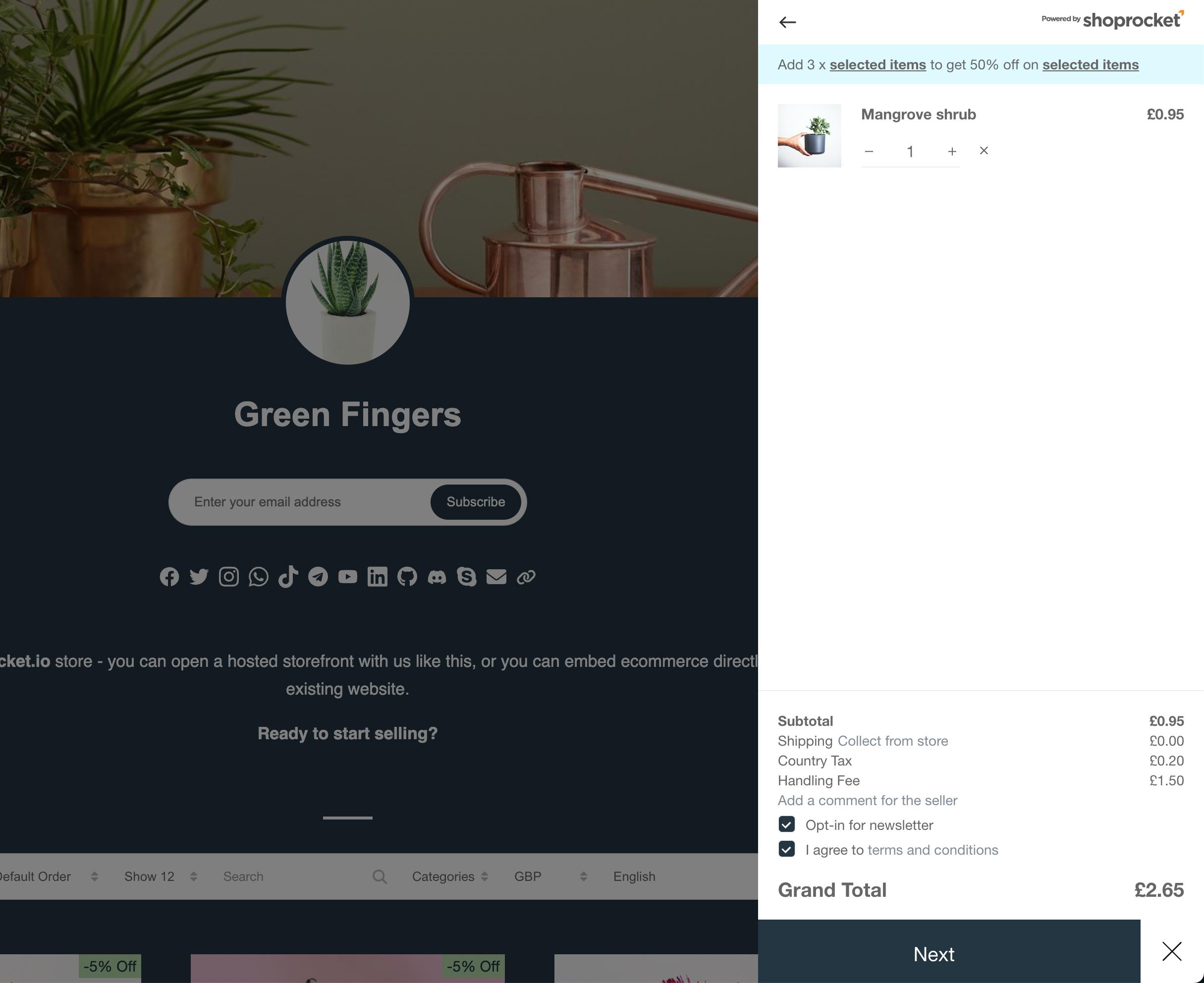
Follow the steps below to set up this fee:
Step 1: Login to Shoprocket Dashboard
- Start by logging into your Shoprocket dashboard.
Step 2: Navigate to Checkout Settings
- Once you're in the dashboard, go to the Settings tab.
- From the dropdown, select Checkout.
Step 3: Locate the "Seller Charge" Option
- Scroll down until you find the section titled Other Settings.
- Here, look for the option labelled Seller Charge.
Step 4: Complete the Seller Charge Fields
Seller Charge Name
- This is the name that will be displayed on the checkout page for your customers to see.
- Examples include "Transaction Charges", "Handling Fee", "Platform Fee", etc.
Seller Charge Type
- Determine whether you want the charge to be a flat fee or a percentage of the order total.
- You have two options:
- Flat: This will add a fixed amount to every order.
- Percentage: This will add a percentage of the order total to the final amount.
Seller Charge Amount
- If you chose Flat in the previous step, enter the fixed amount you wish to charge. For example, if you set this to £10, the order amount will be (total amount + £10).
- If you chose Percentage, input the percentage value you want to charge. For example, if you set it to 5%, and an order is £100, an additional £5 will be added, making the total £105.
Step 5: Save Your Changes
- Once you've filled in all the necessary details, make sure to save your changes to apply them to your checkout process.
The fee you've set up will now appear in the checkout page, as shown in the attached image. This ensures transparency with your customers regarding any additional charges.
Note: Always make sure to communicate any additional fees clearly to your customers to maintain trust and transparency.




